4/5 on 70+ Reviews: Superprof
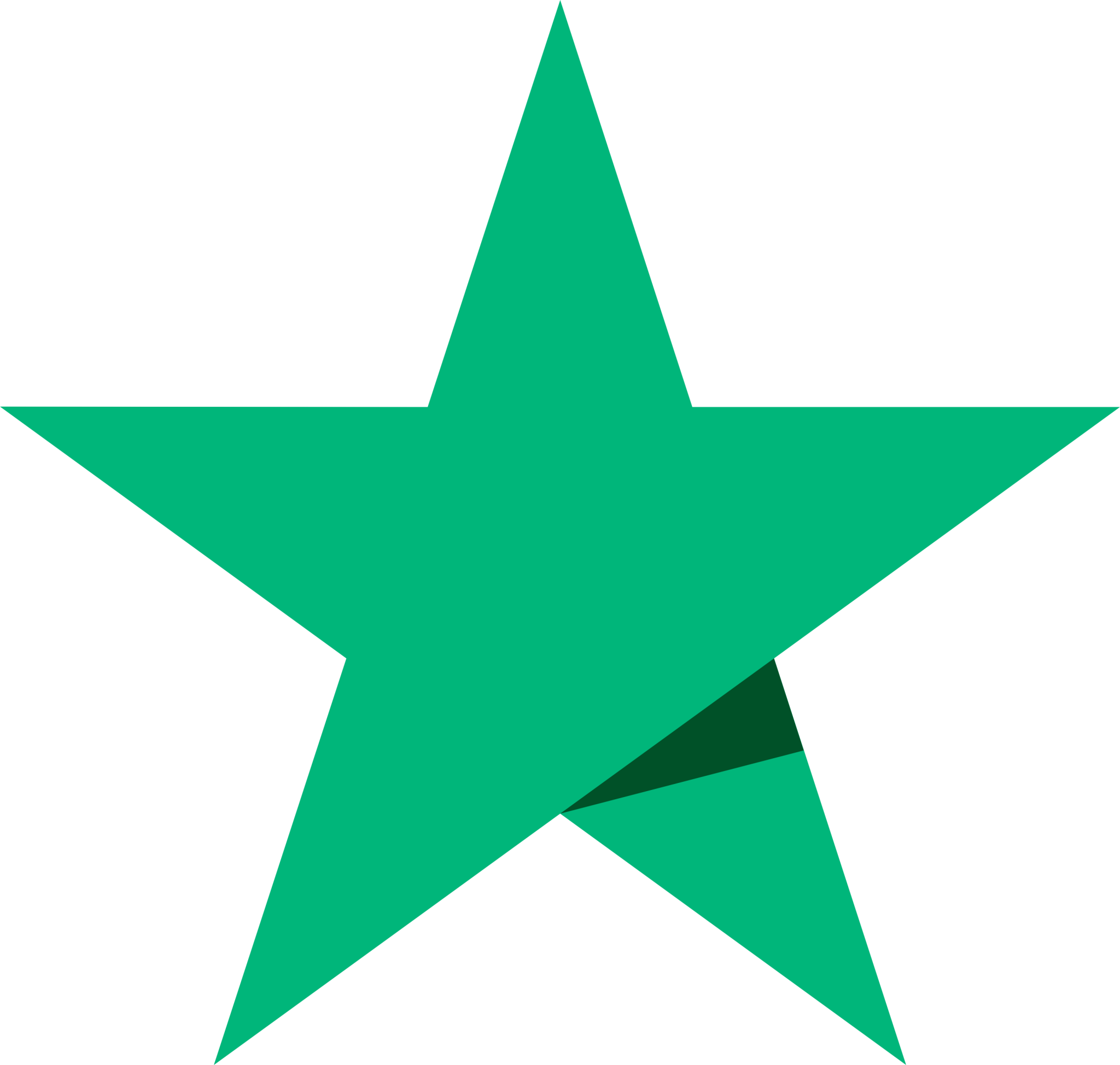
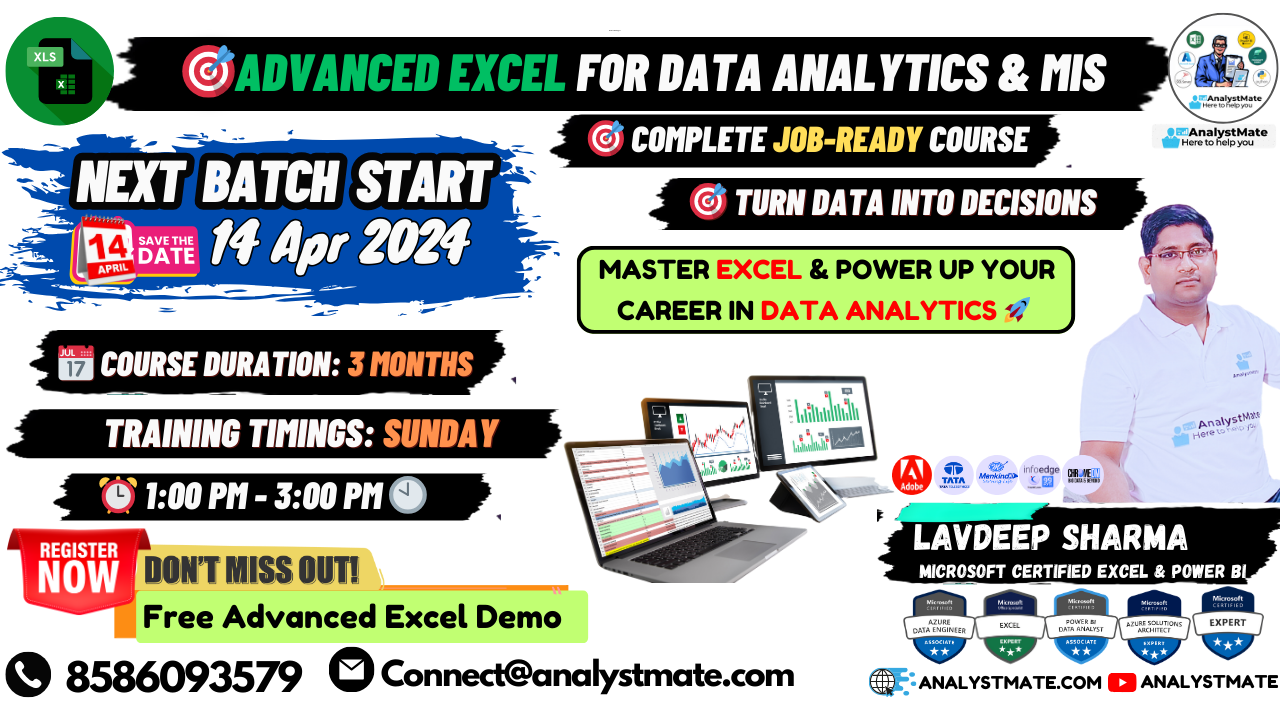

Take the Advanced Excel for Data Analytics course from
Analystmate Academy to start your road towards data mastery.
Develop your analytical abilities by learning about
sophisticated functions, data visualisation, and optimisation
strategies. Discover how to use Excel to turn unstructured data
into insightful knowledge. Come succeed in analytics with us!
The Advanced Excel for Data Analytics course from Analystmate
Academy will help you unleash the potential of data. Gain
expertise in pivot tables, data visualisation, advanced Excel
operations, and other areas to boost your analytical abilities.
With the help of our extensive programme, you may use data to
make strategic decisions regardless of your level of experience.
Come work with us to advance your career chances and succeed in
data analytics.
The Advanced Excel for Data Analytics course from Analystmate
Academy will help you unleash the potential of data. Designed
with both novices and experts in mind, this extensive course
explores the nuances of Excel's more complex functions and
formulae. Gain proficiency in data manipulation and analysis
while grasping the fundamentals of visualisation and
interpretation.
Since no prior expertise is needed,
anyone can enrol in the course. As you advance, you'll acquire
priceless abilities that apply to a variety of sectors and
enable you to make deft decisions based on insights gleaned from
data. The Advanced Excel course from Analystmate Academy will
help you become more proficient in data analytics and expand
your professional toolkit. Take a step towards a future that is
data-centric by beginning your journey now.
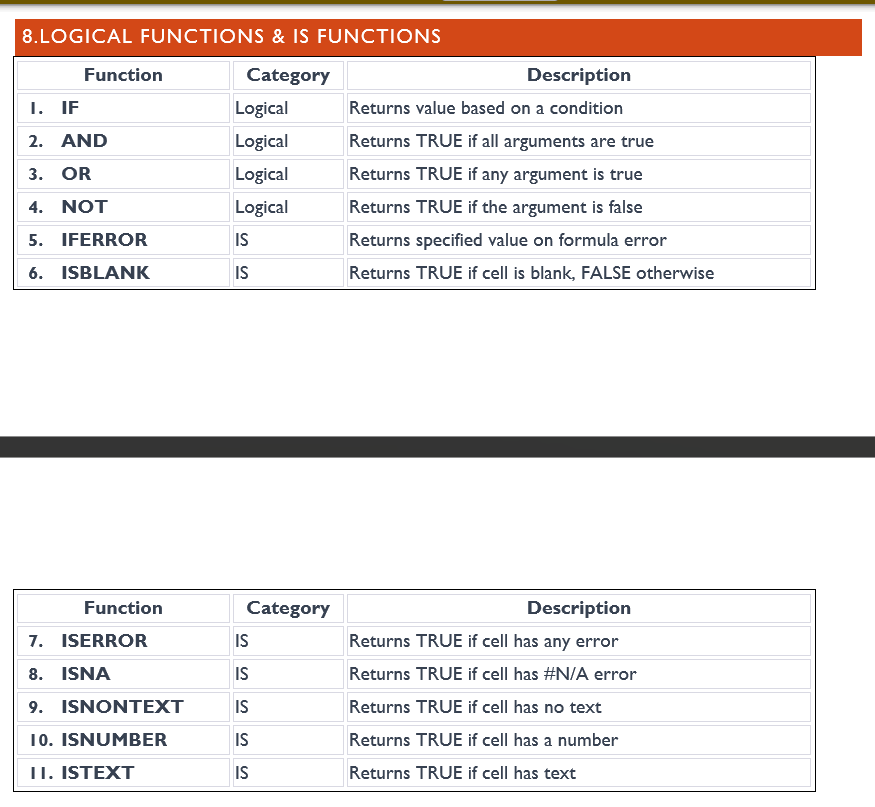
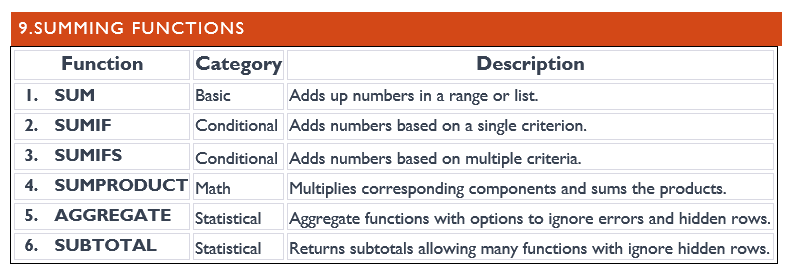
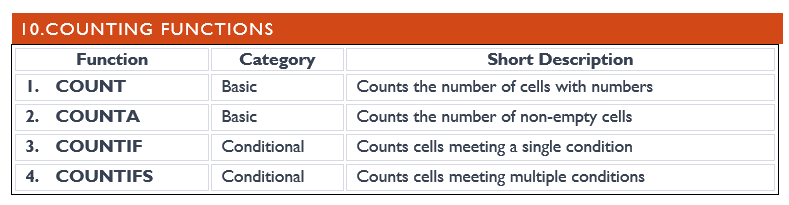
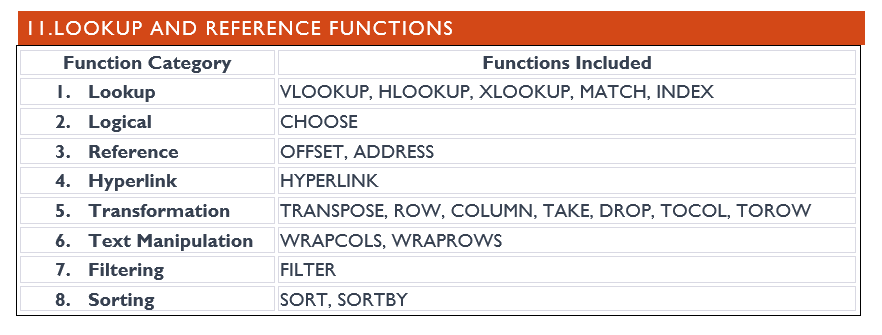
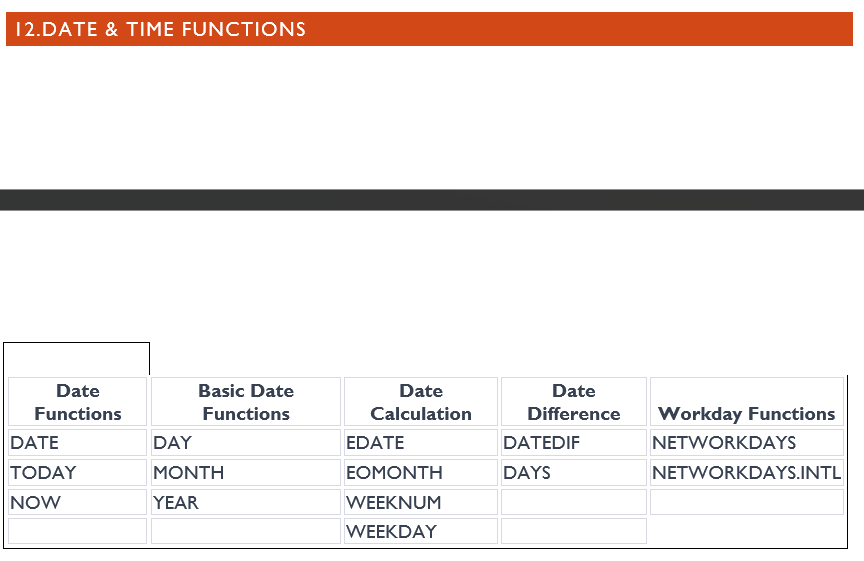
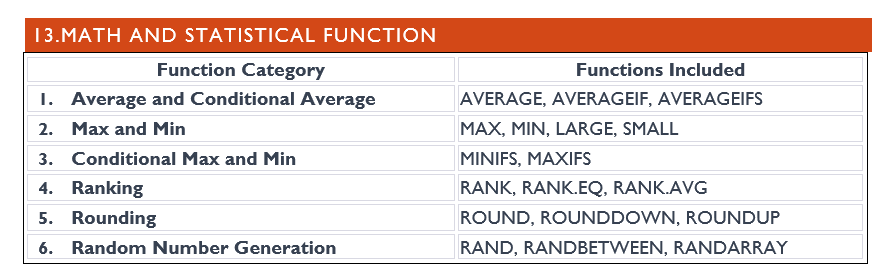
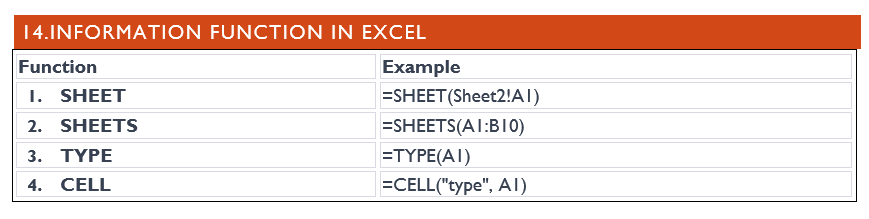
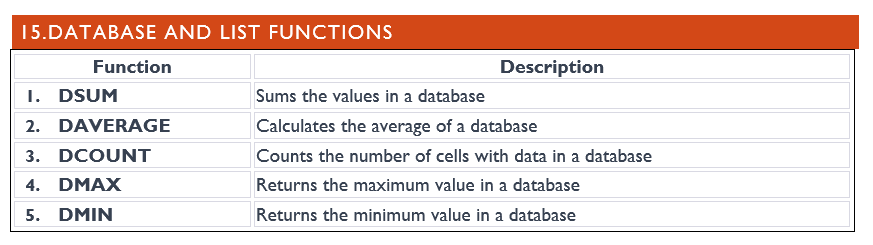
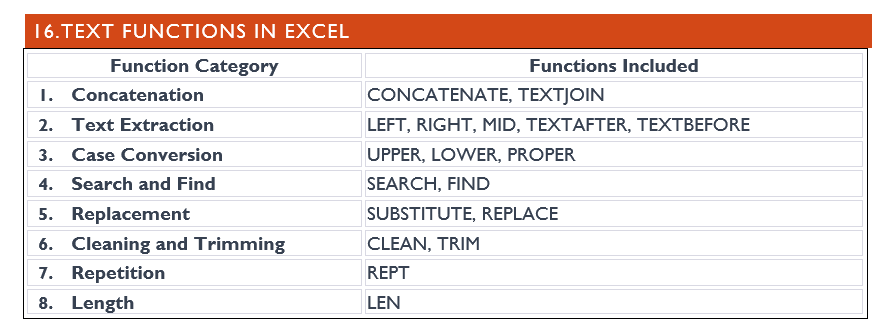
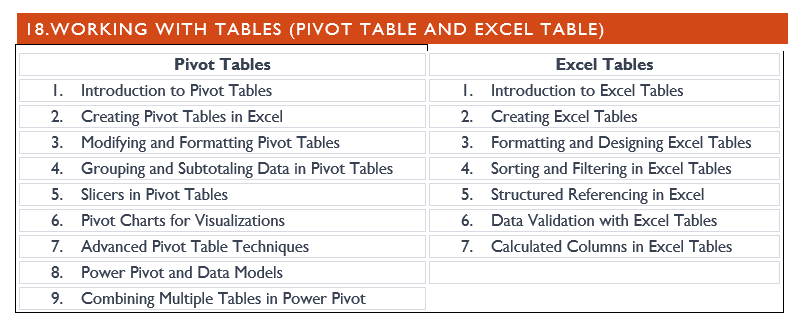
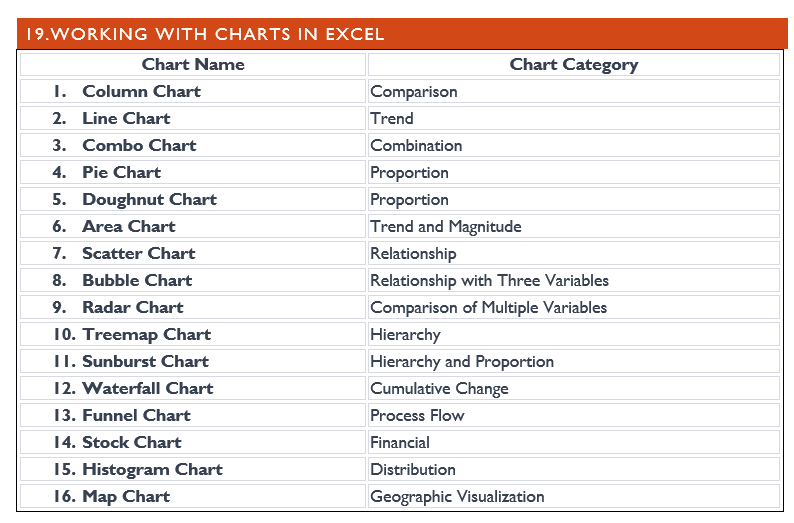
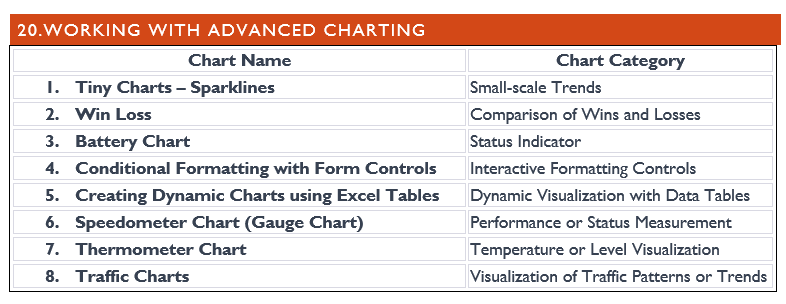
Based on 3 reviews

Lavdeep, the Chief Mentor at Analystmate Academy, Situated in Greater Noida, Analystmate Academy offers comprehensive online training in data analytics, business intelligence, and data visualization.
He brings industry expertise honed at top corporations like Adobe, Info Edge, Mankind, Tata (TTSL), and Chrome DM.With nearly 9 years of industry experience and a proven track record of success, Lavdeep has helped over 100 people switch from non-IT careers to data analytics jobs.
Lavdeep is passionate about sharing his knowledge and empowering others with data skills. He spends his weekends conducting online Power BI and Excel training sessions, designed to be super-efficient and get you job-ready in the quickest time possible.
He is certified by Microsoft in Excel, Power BI, Azure, and Power Platform. He has also worked as a data analyst, MIS executive, business analyst, and Data Engineer, giving him a deep understanding of the data analytics field.
Lavdeep has received more than 100+ positive reviews across many learning platforms like Superprof, Urbanpro, and Teacheron.
Don't wait any longer to start your data analytics journey. Contact Lavdeep today for a free consultation!.
What Students say about us ?
"Best Teacher. Lavdeep made PowerBI understandable. Great learning experience and insightful tips. Highly appreciate the guidance."
"Excel Guru. Lavdeep saved me multiple times with quick and helpful solutions to Excel formula queries."
"Excel Formula Expert. Lavdeep solved my Excel formula issue in just 10 minutes. Great job!"
"Amazing Teacher. Lavdeep provided a quick and right solution to my job project. Grateful for finding a platform for work-related problems."
"Best Teacher for Advanced Excel. Lavdeep is an analytic mind, excellent for Business Intelligence analysis. Highly recommend his logical and understandable teaching approach."
Course duration is 90 Days having all Live sessions. Every week 2 sessions.
Course duration is 90 Days having all Live sessions. Every week 2 sessions.
Course duration is 90 Days having all Live sessions. Every week 2 sessions.
Course duration is 90 Days having all Live sessions. Every week 2 sessions.
Sanjay Kapoor
Good
"Best Teacher. Lavdeep made PowerBI understandable. Great learning experience and insightful tips. Highly appreciate the guidance."
Pragati Mishra
Good
"Excel Guru. Lavdeep saved me multiple times with quick and helpful solutions to Excel formula queries."
Aman Gupta
Good
"Excel Formula Expert. Lavdeep solved my Excel formula issue in just 10 minutes. Great job!"